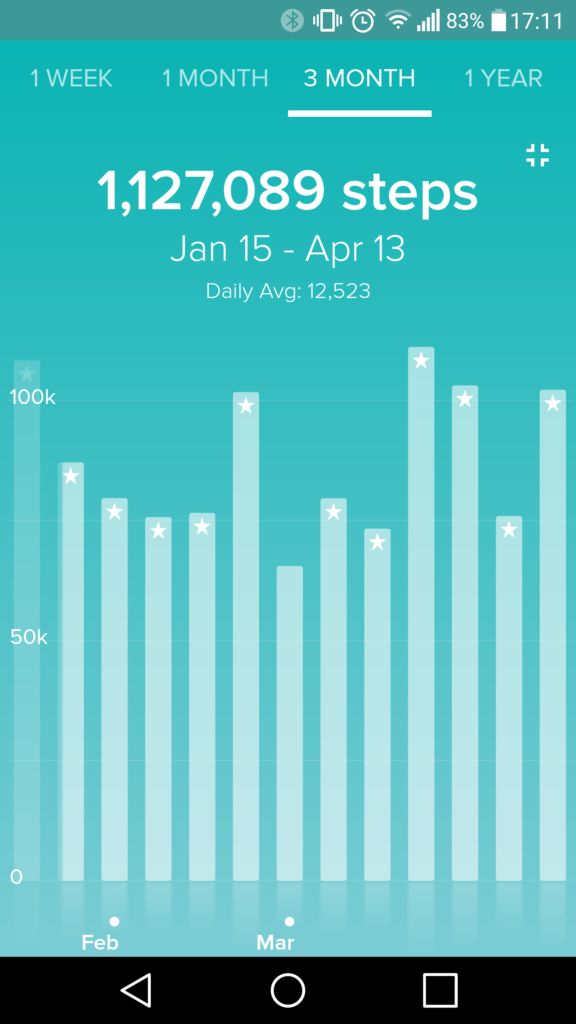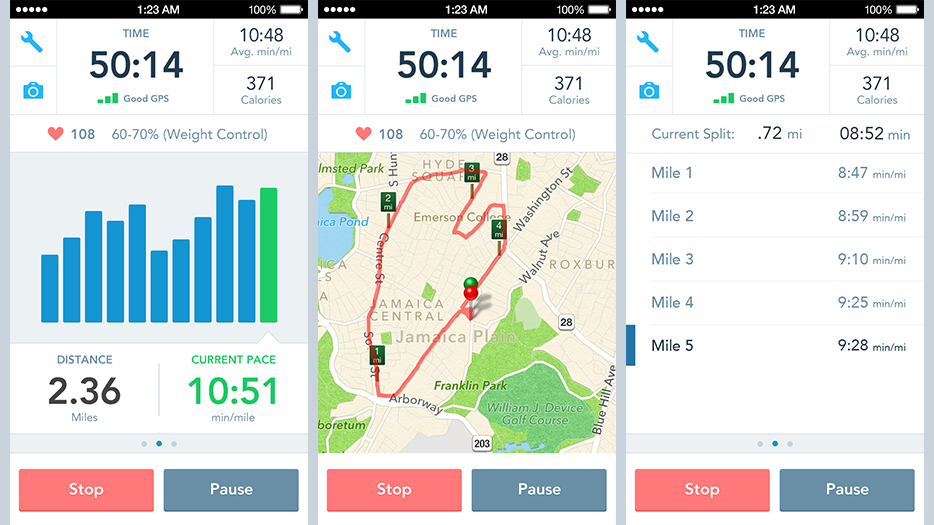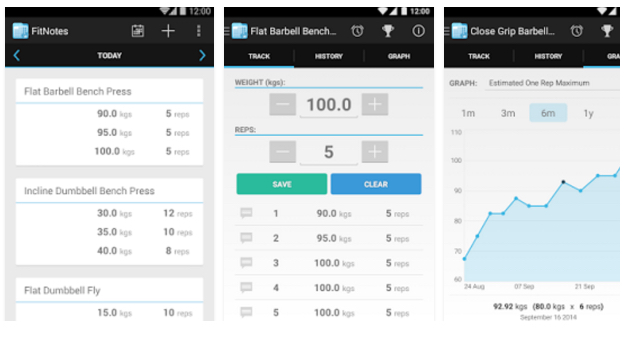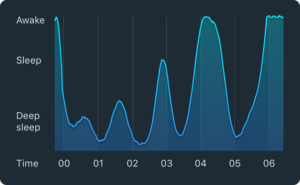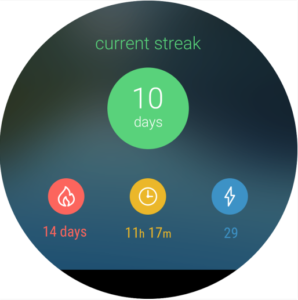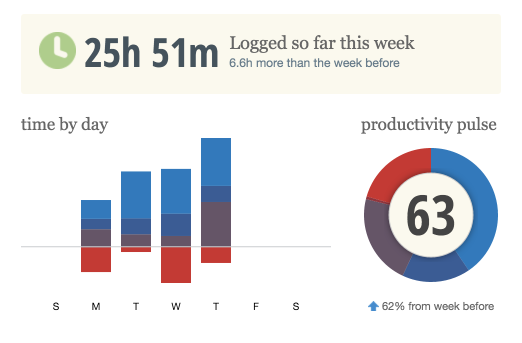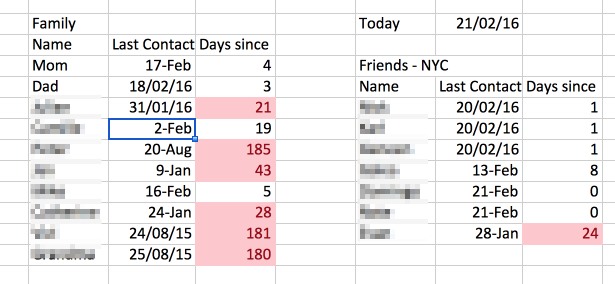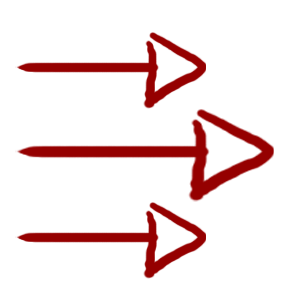12 Simple and Surprising Ways To Track Your Life And Hit Your Goals
“What gets measured gets managed.” -Peter Drucker
The classic business quote above points to a deep truth – collecting and tracking relevant numerical data leads to better performance.
This is as true in business as it is on a personal level.
I decided to write this article and look and share ways people track their everyday lives.
It became clear there are 3 main reasons to track various aspects of your life.
- You get better insight into your own behavior, good habits and bad ones. (e.g. “I spent $300 on clothes in April”, “I’ve slept less than 6 hours a night for the last week”)
- Awareness of your true behavior patterns allows you to take informed short-term decisions towards your long-term goals. (e.g. “I’m going to avoid any shopping in May”, “I’m going to turn off my laptop at 9pm and go to sleep at 10pm every night this week”).
- As you keep tracking your actions and results, you get an increased sense of self-control and motivation when you can observe a recurring cycle of positive behavior towards your goal. (e.g. “I managed to save $500 more in May than I did in April!”, “I feel so much better when I get more sleep!”).
Having more motivation and insight while making better decisions… Sounds great, right?
Well, I hope you find some of the ideas presented here relevant and useful.
Feel free to scroll through this article and read whatever sections are currently relevant to you. Keep an open mind and let’s get started.
Comment: I tagged tracking method as either “manual” or “automatic”, depending on whether or not they require user input in order to collect data.
Contents
Health and Fitness tracking
Activity levels (Automatic, Manual for Calorie counting)
Many of us are too sedentary day to day. Using either a wearable activity tracker (I have a Fitbit Charge HR), or an app like Steps (iOS, free) or Moves (Android, free), you can track your daily steps walked.
Most step trackers come with the somewhat arbitrary default goal of 10,000 steps a day. 10k steps equals about 8km (5 miles), which is quite a long distance to walk daily! Well, it worked for me. I regularly found my weekly and monthly average to reflect walking above 10k steps a day. That certainly wasn’t the way it was before I started tracking steps.
If you’re on a weight loss journey, some of these same apps (Moves) and the Fitbit give estimate how many calories you’ve burned on a given day. This helps you calculate your caloric deficit, which should closely correlate with rate of fat loss.
To be simplistic, fat loss happens when you burn more calories than you consume – a deficit of 3500 calories should melt 1 pound of fat (a little under half a kilogram).
If you input all your foods into a diet-tracking app like MyFitnessPal, you can get data for how many calories you consumed every day. It takes a bit of time to track every meal, but I did it for a few weeks when I was changing my eating habits and found it very educational. With those two pieces of data, you can easily calculate daily or weekly caloric deficit or surplus and know whether you’re hitting your weight loss goals.
Workouts (Automatic/Manual)
Similarly to activity tracking, there are some people who love getting data about their workouts.
If you’re a runner – fantastic free apps like Runkeeper, Endomondo and Strava will help you get GPS based data of your session, like a map of your run, your speed in various parts of the track (or average speed) and of course, calories burnt. The apps also include social features, coaching programs and so on. Just buy an armband to hold your phone and get on the road.
If you want to spend a bit more money and buy a wearable device to give you even more data about your exercise, Garmin produces a variety of wearable devices for runners, cyclists and swimmers.
As for gym workouts, I’ve personally been tracking mine with a humble Google Spreadsheet, and while researching this article I found cool free apps (Strong for iOS, Fitnotes for Android) that could create cool visual representations of your strength progressing. Awesome.
Body measurements (Manual)

By comparing 2 body shots, progress can become very clear
If you’re trying to lose weight or gain muscle, seeing your progress over time can be incredibly motivating.
The main ways people track their results over time are body weight, body fat percentage, body part measurements and progress body photos.
There are apps that help you do this, (Body measurement tracker for Android or Progress for iOS).
Personally, the apps are overkill for me. I’ve been tracking my weight once a week and logging it into my workout Google spreadsheet.
I’ve also been taking regular body shots, sometimes at home, sometimes at the gym mirror when I think no one is around (and am often proved wrong by gym staff).
Either way, I upload all the photos to a folder on my computer. And, since the files are automatically date- and time-stamped when they’re taken, it’s easy to compare body shots from two different dates. To me, it’s very motivating.
Menstrual cycle (Manual tracking & Automatic features)
In researching this article, I found out how incredibly popular menstrual cycle trackers were – for example, over 40 million people downloaded Period tracker, My calendar for Android.
It stands to good reason – tracking your period would allow you to predict your cycle and find out your ovulation period (for birth control, or alternatively conception reasons). Cool stuff.
Hydration (Manual/Automatic)
Not hydrating enough can lead to nasty things like kidney stones, headaches, skin issues and overeating. Popular apps like Water Drink Reminder (Android) or Plant Nanny (iOS) remind you to drink – and then swiftly log how much liquid you just consumed.
If logging in every drink isn’t your thing, HidrateSpark ($54.95) and H20-Pal ($99) are smart connected water bottles that track your daily liquid intake.
If you want to approach tracking your hydration in a more ludite way, there are simple hydration bottles with a meter – you can twist the top of the bottle every time you fill it, to indicate you’ve just drunk another 24 ounces. Just carry the bottle with you, and get good insight into your hydration without excessive smartphone reminders.
Sleep (Automatic)
Humans require 6 to 8 hours of peaceful daily sleep to feel rested and rejuvenated. The exact number of hours is different per person and changes with age, but it usually falls within that range.
In the western world, the lifestyle effects of stimulants, stress inducing environments and exposure to artificial lights (e.g. smartphone screens) mess up our sleep schedule. Many of us are regularly sleep deprived, catching up on sleep with regular power naps and sleep filled weekends.
This doesn’t sound too bad until you realize the proven negative effects lack of sleep has on productivity, mood, depression, anxiety – without even mentioning drowsy-driving incidents.
For a short while, I tracked my sleep with SleepCycle. The app uses the smartphone’s motion sensors, and registered deep sleep when you moved less in bed. It gives you pretty graphs and I got some interesting initial data from it.
However, I found setting your phone up to track your sleep (it needs to be put under your pillow in airplane mode and connected to a charger) cumbersome, and usually forgot to set it up.
My Fitbit uses its motion sensors to track sleep as well, but it does it completely automatically, and doesn’t require any setup. Since getting it in August, I’ve started getting regular data about my sleep.![]()
Correlations started becoming obvious. On days when I get less than 6.5 hours of sleep, I’m never at my best. If I’ve had two nights in a row with less than 6 hours of sleep, I become a dysfunctional caveman and I’m in a lousy mood for the entire day – or at least I manage to catch up on some sleep.
While I’ve still got ways to go, I’m much more respectful of sleep and really try to ensure I get my 6.5 hours of restful sleep (as per Fitbit) every day. If that means getting some extra Zs before a night out, or forcing myself to sleep earlier when I have an early wake up – I do it. This is one area of my life I’m very happy I’ve become more conscious of.
Behavioral tracking
Habit tracking (Manual)
After a few days of success, seeing your new habit “streak” is a great motivation to continue. (Pictured: Momentum app, iOS)
The more consistently you repeat a goal behavior, the easier it becomes. Eventually, goes the theory, a behavior becomes automatic and doesn’t require any mental focus, or will power in order to start and finish.
As such, the market is filled with apps that you could use to track your new habits and stay more consistent with them. In all of them, you set up a list of goals, track if you’ve done them or not, and often get nice visual representations of your efforts and longest streak, which can be highly motivating.
Some apps have extra features or a different focus. Habitica makes you a character in a roleplaying game that is your life. Chains.cc focuses on visualizing your unbroken habit chains. With Sessions the only way to mark an action as “done” is to start a timer when you’ve began it (clever!).
Having a good habit tracker will make a huge difference in your ability to acquire new habits. Find a tracker that you love filling in, one that really motivates you. Just use this simple heuristic – do I love looking at my habit tracker? If you do, it’s probably right for you.
If you don’t like filling in habit trackers at all, some apps and websites will allow you to practice a new habit while recording your data. The following 2 are good examples.
Meditation (automatic)
Meditation can be a tricky habit to acquire. A lot of people know its benefits and still haven’t made it a regular practice.
Smartphone Apps like Insight Timer (Free), headspace (Free trial), and Calm (free for iOS, Android) allow you to follow a guided meditation while they record your meditation time directly. They both have community elements to help you support your meditation practice with friends and other meditators – if you’re interested, that is.
Daily writing (Automatic)
Morning pages are a recommended practice for creative types.
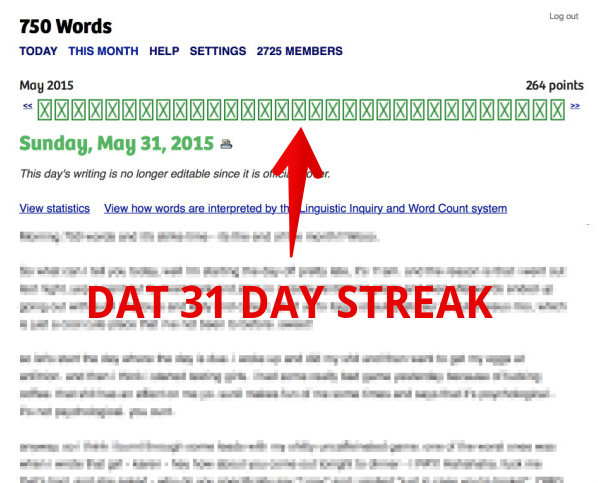
I’m clearly proud
The idea was, write train-of-thought (a.k.a. freewrite) and fill two A4 pages with dense text. Now that you’ve gotten all the crap out of your mind, you can focus on being creative.
750words.com has a clean interface that helps you concentrate on writing your words for the day, while tracking your streak with a simple box that only gets ticked for the day when you’ve hit your 750 words.
Having used 750words a lot, I find it to be simple and cool. Free writing is also not just for creatives. Ten minutes or so of freewriting when I start my day filled me with ideas and got me into the flow with a clear mind.
Budgeting expenses (manual)
“Where did I spend all my money this month?”
Much like tracking calories, tracking your expenses can help you get an insight into your own behavior patterns. It could also help you achieve a long-term goal (e.g. saving $10,000) by breaking it down into daily or weekly savings.
I budgeted a big backpacking trip back in 2003 by knowing my exact daily budget. It was all in notebook form, which didn’t offer many insights (or pretty pie chart graphs).
These days, there are lots of apps around for tracking expenses (I used Spending Tracker, iOS). You can tag every expense under a category (e.g. car expenses, smoking, eating out) – which would bring you real insights into your own behavior.
Logging in every expense is a habit that may take a while to form, and you might consider it a nuisance not worth taking. But if you have no idea where your money is going, or you keep missing your savings target – this is a good place to start.
Productivity and Tech addiction – Computer & Smartphone (automatic)
If you’re like me, you probably spend too much time in front of shiny rectangles everyday. You know it; it bothers you that you’re losing your life to cat videos and Facebook notifications.
Maybe you even made the decision to spend less time distracted by technology, and found out it that it’s addictive allure keeps pulling you in.
Well, quantifying your tech addiction may be shocking enough to motivate a firm commitment to change, as well as track your improvement.
To track your PC and Mac activities, RescueTime is an excellent Free app. You get a weekly report telling you how much time you spent per program or website – and gives you a productivity score based on that (Facebook.com is unproductive, gmail.com a bit productive, and Microsoft Word very productive. You can change those settings anyway).
I was disgusted to see how much time I spent on Facebook and on some news websites, so I quick made some changes to reclaim my brain and focus.
I blocked the most distracting, irrelevant part of Facebook – the newsfeed – with Facebook newsfeed eradicator. I completely blocked the distracting news sites using hosts file. You can use the “Block Site” Chrome extension for the same result.
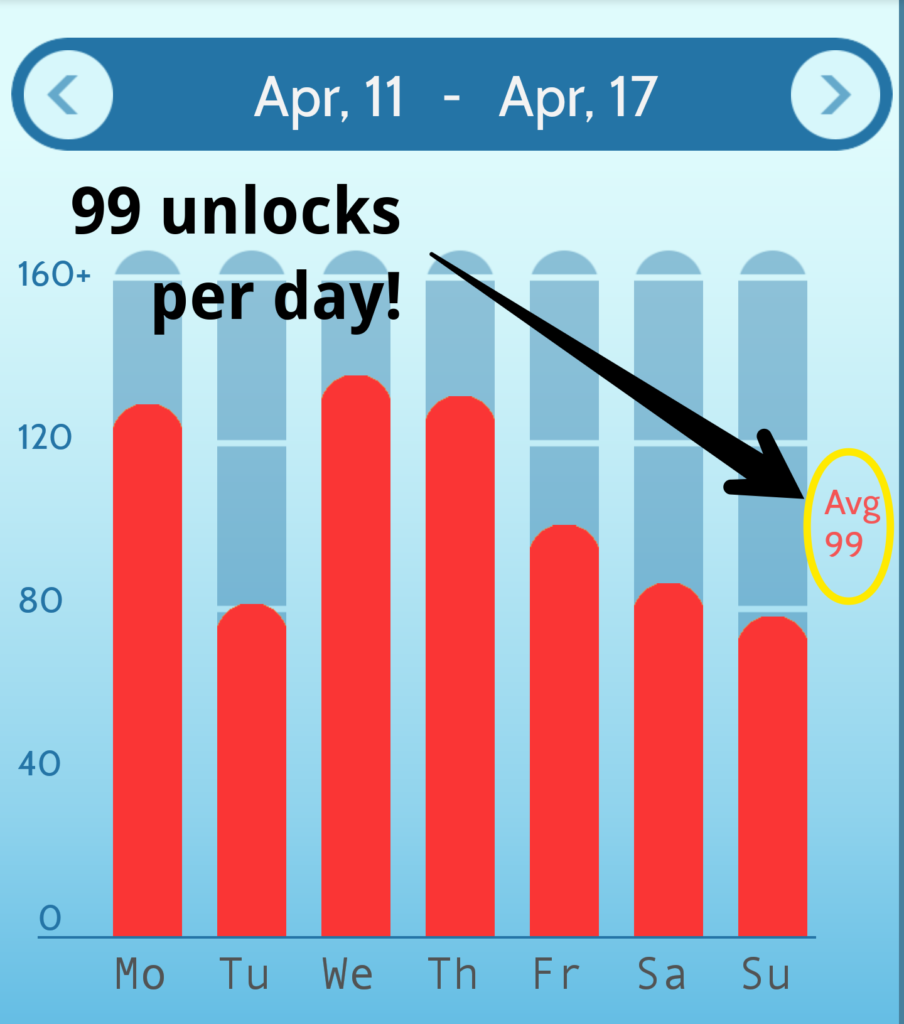
I unlocked my phone 99 times a day on average last week. And that’s actually an improvement.
And then there were smartphones. How do you measure your smartphone addiction? Checky is an app (free, iOS and Android) that checks how many times you’ve unlocked your phone every day. The BreakFree app (free iOS and Android) goes a step further and tells you how long you spent using your phone and using which apps.
I’ve only recently started tracking my smartphone usage, and again, was really surprised to find out I often unlocked my smartphone over 160 times a day. If I’m awake for 16 hours a day, that means that – on average – I check my phone 10 times an hour or once every 6 minutes!!
Since I started seeing these numbers, I managed to reduce phone usage time by keeping it offline until 12pm, removing some notifications, and not going to sleep with it next to me. I still have a way to go and I’m not always consistent, but I was down to 40 unlocks just a few days ago. Not surprisingly, that coincided with some of the most productive days I’ve had in a long time.
Staying in touch with family/Friends (Manual)
We’d all like to feel like maintaining our important relationships should be easy and come to us naturally. The fact is, it isn’t. That’s important because the quality of our relationships is a huge predictor of emotional wellbeing.
I’m as guilty of this as the next guy. Living away from Israel, where my immediate family lives, I have – more times than I’d like to admit – spent over a month without catching up with one of my parents or siblings.
Then there are friends who live far away. Those people I’m always happy to talk to or hear from, but never actively make the effort to get in touch with.
Well, in researching this article, I found someone who tracks that stuff. He has a spreadsheet where he notes the date when he talks with a person that is important to him, and a counter that tells him how many days have gone by since then.
It becomes easy to see which relationships you’re letting drift away, so you’re inclined to keep in touch with this person.
Knowing how s this seems like a great little thing to track. It doesn’t take long to keep updated and can massively improve your wellbeing.
I’ve never implemented anything like this up till researching this article, but then I thought – why the heck no? Speaking with some people every so often just makes me happy!
So, last night after a chat with an old friend, I started a new spreadsheet, logged the date of our call, added all my family members as well as 10 close friends I want to keep in close touch with.
Want a less nerdy way to make sure you keep in touch with people? Make a list of people you want to chat with, say, once a month, and set up a recurring event on your calendar to remind you. Simple and easy.
Bonus section: Future of tracking
While researching for this article, I realized tons of people are interested in getting more quantified data about their lives – and as a general rule, they want the data to be collected automatically.
Quite a few imaginative start-ups out there are creating tracking devices for a lot of activities that once went unquantified. Most devices come with associated apps that help make data more insightful and encourage positive behavioural change.
Some of the following are already on the market; many are still in pre-order stages and will are due to ship their products 2016.
Traceup is a little device that for tracking water and snow sports. If you want to quantify how sick your moves really are, or how quickly you really go, it’s available now for $199.
Adheretech produces smart pill bottle that automagically remind patients to take their medication on time, tracks their adherence, and can let their doctor know if they’ve been good.
SmartMat is a yoga mat that tracks how well you bend yourself into formidable positions, and gives you feedback on how to improve.
Lumo Lift, just like a fussy mom, reminds you to stop slouching and to sit up straight. It’s available now for $79.
Elvie is a device and associated app, which allows women to track and practice their pelvic floor muscle strength. It’s already shipping, and currently costs $199.
Vessyl is a smart cup that automatically recognizes every drink you put in it, and tracks caffeine, sugar, protein etc. to its associated app.
Feel is an emotion-tracking bracelet that has got some press when the beautiful prototype was unveiled at a conference in early 2016.
The Embrace watch also tracks various metrics that directly correlate to stress levels. Even more impressively, it tracks small epileptic seizures and notifies an emergency contact when one happens.
High stress is a silent epidemic in the western world, but regular monitoring of stress has been expensive and impractical for the average person till now.
The Feel and Embrace promise something very exciting – a quick real time intervention in cases of high-stress emotional states. The tracking devices and the associated app could give notify you of of your high-stress emotional state, remind you to slow or even take you through some guided relaxation exercises.
Conclusion
Tracking various elements of your life helps bring unnoticed patterns to light and empowers you to make better short-term decisions.
What parts of your life are you currently focused on improving? Are you tracking them?
Because a few numbers and pretty graphs might just make a world of difference.